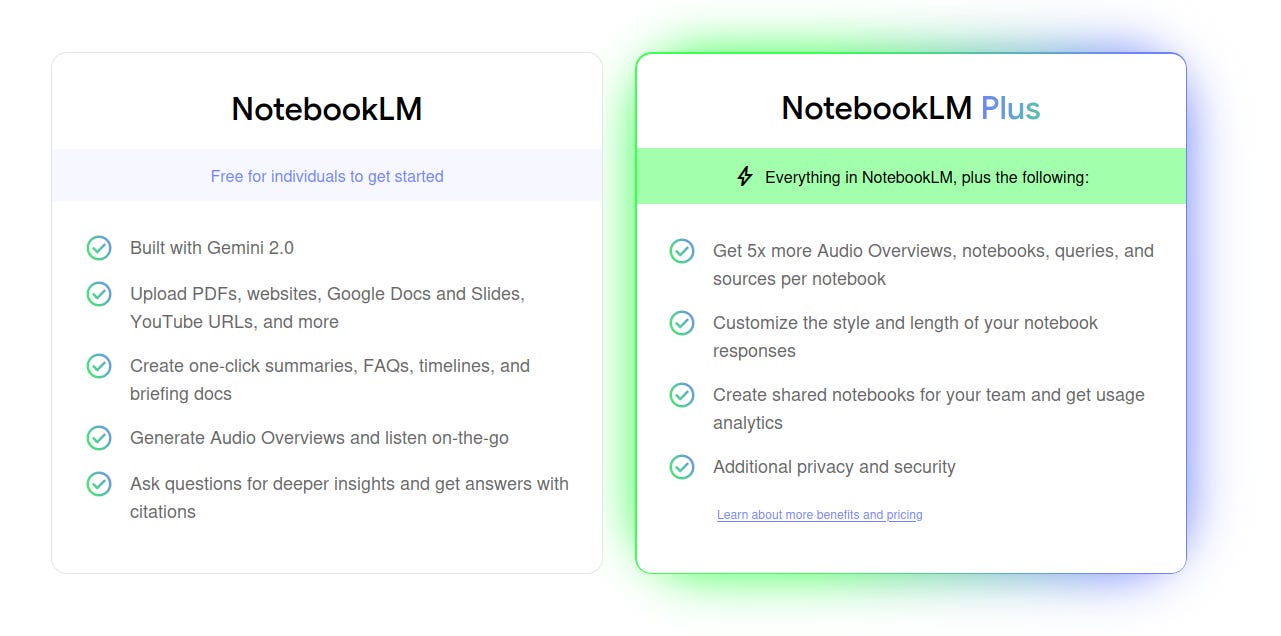Create a realistic two-person podcast on any topic in under two minutes
Google's "NotebookLM" generates amazing "deep dives" on any topic you can listen to during your commute

There’s a lot of stuff that’s made me “feel the AGI” lately, but this AI-generated podcast covering a couple of my academic papers on Latter-day Saints folklore might take the cake. Listening to it genuinely gave me chills.
Some notes:
It sounds real. Like, there’s a fumble or two. A couple mistimed interjections, a momentary artifact in the audio that warps one of the voices, a couple statements that “you mentioned earlier” something that wasn’t mentioned. But it’s otherwise 100% plausible as an extemporaneous two-person studio recording. The emotion, the reactions, the byplay. Amazing.
It’s almost totally accurate and faithful to the content of my academic papers. Maybe just a couple minor facts that weren’t quite right.
It focuses on exactly the content that real podcasters would focus on. Like, it’s not going into all the academic literature I discussed and the theoretical conclusions I drew in the paper. But the podcasters draw insightful conclusions of their own that closely track how a real popular reader of the papers might make sense of the narratives for themselves.
The thing that’s really wild to me?
You can create your own similar podcast, on literally any topic, absolutely for free, with just a few clicks.
Google’s NotebookLM
The engine behind this little experiment was NotebookLM, an AI tool that Google quietly released back in September. Up to some limit that I haven’t actually hit yet, NotebookLM is completely free to use.
The process is very, very simple.
You go to https://notebooklm.google.com. You click “Try NotebookLM”. You log in with your Google account. You click the prominent button to create a new project.
You’ll be prompted to add some sources. This could be academic papers you’ve been wanting to read but haven’t had time, some writing of your own that you want to create marketing materials for, whatever you want. Just drag and drop some PDF (or even MP3!) files into the window.
The files will be ingested, and a one-paragraph summary will be generated. Use the chat window to ask questions about the document(s), click the buttons to generate study guides, timelines, or FAQs, or—the killer feature that brings you here today—click “Generate” to get a “Deep Dive conversation / Two hosts (English only).”
Wait two or three minutes for the app to produce a 15-20 minute podcast episode that you can download as a .wav file to put on your website or listen to during your morning commute.
Mind blown.