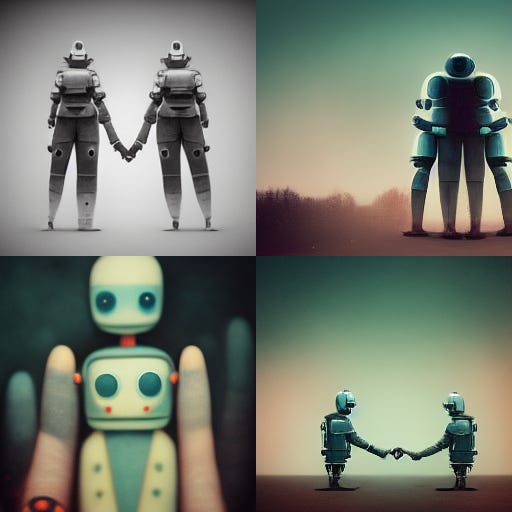Comparing the two best AI image generators: Dall-E 2 and Midjourney AI
What each of the major AI image gen tools is good for and how to get started using it
2022 has seen an explosion of AI algorithms designed to generate digital art from uploaded images or simple text prompts. When it comes to selecting the “best in class,” however, there are really only two mass-market contenders: Dall-E 2 and Midjourney AI. (Google’s Imagen is also reputed to be excellent, but it’s not yet available for public use.) In this short article, I’ll review these two tools to assess what each is good at, what it costs to use, and how to get started using it. I’ll resist the urge to decide which one I think is “best,” because these tools each have their own “personalities,” and which is “best” depends on what you’re trying to do.
To get a feel for each tool, we’ll ask it for an image of “a human and a robot serenely holding hands with each other.”
Dall-E 2
OpenAI’s “Dall-E 2” (not to be confused with the far inferior “Dall-E Mini”) is the tool that started the current craze for AI image generators. It lets you generate images from natural language prompts, selectively modify images to which you hold the copyright, and generate variations of images.
What it’s good at: =Dall-E 2 seems to be better than Midjourney AI at interpreting natural language prompts. It’s also better at generating images that are cohesive and realistic.
What it’s bad at: Dall-E 2 isn’t as “artistic” as Midjourney AI, and it’s got strict content guidelines that prevent portrayals of public figures and depictions of suffering or violence. (For instance, it wouldn’t let me do “spaceships shooting lasers at each other.”) Also, the tool to generate variations of an image is currently worse than useless, and it can’t do anything with text.
Cost: You get 50 free image generations on sign-up and 15 free image generations per month; then you pay $15 per 115 image generations.
Commercial Use: You get rights to reprint, sell, and merchandise images for any commercial purposes as long as you follow the terms and content policy, which require that you do no harm and disclose the role of AI. OpenAI retains ownership of the images.
How to get started: Dall-E 2 is currently in a limited access beta, so getting access requires spending some time on a waitlist. They’re prioritizing publicity, so you’ll get access faster if you’re a journalist or influencer. Once you get access, the interface is straightforward: just go to labs.openai.com and enter a prompt.
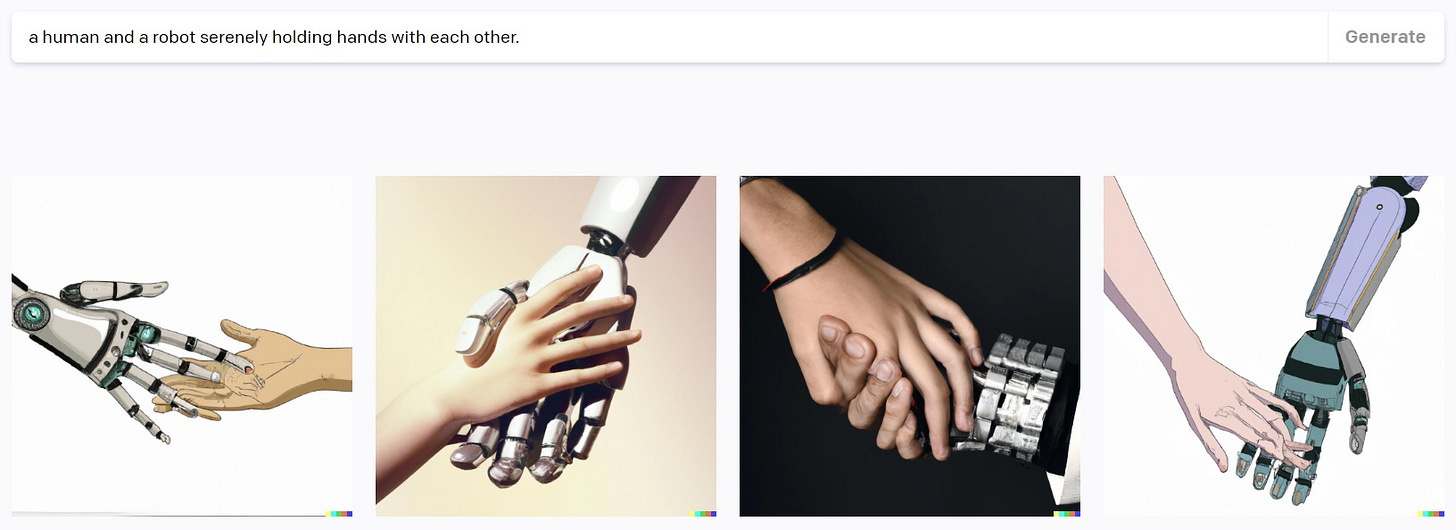
Midjourney AI
A little less user-friendly than Dall-E 2, Midjourney AI seems to specialize in haunting digital art with a sci-fi flair. Midjourney images are produced by interacting with the Midjourney bot in a public chatroom on Discord. You type a text prompt, and the Midjourney bot generates four sample images from your prompt. You can then choose to “upscale” one of these images to get a more detailed version of it—or, alternatively, to generate four more variations of it if it’s not quite what you want. Since you create in a chat room, the interface nicely lends itself to collaborative work by multiple users. It also lets you see and learn from what other users are doing with the bot.
What it’s good at: Midjourney is very “artistic” and great at capturing emotion and moods. The content restrictions are more permissive than Dall-E’s, so you can do stuff that’s a bit edgy. The “variations” tool is better than Dall-E’s, and you can assign weights to different parts of your prompt.
What it’s bad at: Midjourney is not as good as Dall-E at interpreting natural language. You also can’t selectively edit uploaded images, though you can use images from the web as prompts. And, like Dall-E, it can’t do text.
Cost: A free trial lets you do about 25 free image generations, after which you pay a subscription fee of either $10 or $30 per month. On the lower-fee plan, you can expect to generate about 200 images per month. On the higher-fee plan, your monthly allotment is closer to 900 images.
Commercial Use: Under the free trial, you can only use generated images non-commercially and with attribution. Under the paid plans, you own all content you generate, and you can use it however you want. However, Midjourney retains usage rights to your images unless you pay an extra $20 per month to work in “private mode.”
How to get started: To use Midjourney, you’ll need to install Discord on your device and open a Discord account. Then you sign up for the Midjourney beta and go into one of the “newbie” rooms in the Midjourney AI Discord channel. Then you type “/imagine” + your prompt to interact with the Midjourney bot. So to generate our sample image, I typed, “/imagine a human and a robot serenely holding hands with each other” and waited for the bot to reply.